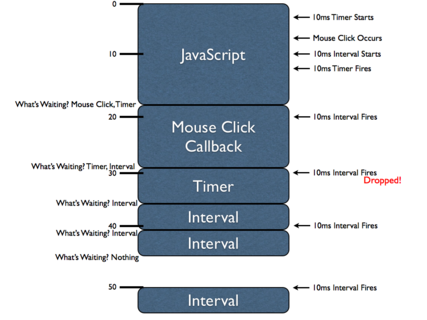The ``Clockwise/Spiral Rule''
There is a technique known as the ``Clockwise/Spiral Rule'' which enables any C programmer to parse in their head any C declaration!
There are three simple steps to follow:
1. Starting with the unknown element, move in a spiral/clockwise direction; when ecountering the following elements replace them with the corresponding english statements:
[X] or []
=> Array X size of... or Array undefined size of...
(type1, type2)
=> function passing type1 and type2 returning...
*
=> pointer(s) to...
2. Keep doing this in a spiral/clockwise direction until all tokens have been covered.
3. Always resolve anything in parenthesis first!
Example #1: Simple declaration
+-------+
| +-+ |
| ^ | |
char *str[10];
^ ^ | |
| +---+ |
+-----------+
Question we ask ourselves: What is str?
``str is an...
* We move in a spiral clockwise direction starting with `str' and the first character we see is a `[' so, that means we have an array, so...
``str is an array 10 of...
* Continue in a spiral clockwise direction, and the next thing we encounter is the `*' so, that means we have pointers, so...
``str is an array 10 of pointers to...
* Continue in a spiral direction and we see the end of the line (the `;'), so keep going and we get to the type `char', so...
``str is an array 10 of pointers to char''
* We have now ``visited'' every token; therefore we are done!
http://cdecl.org/